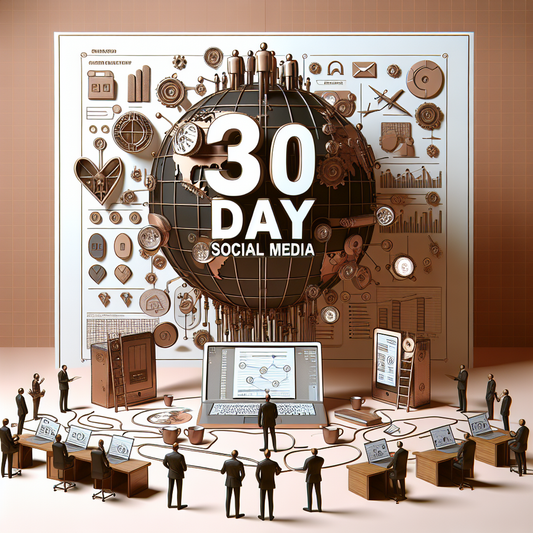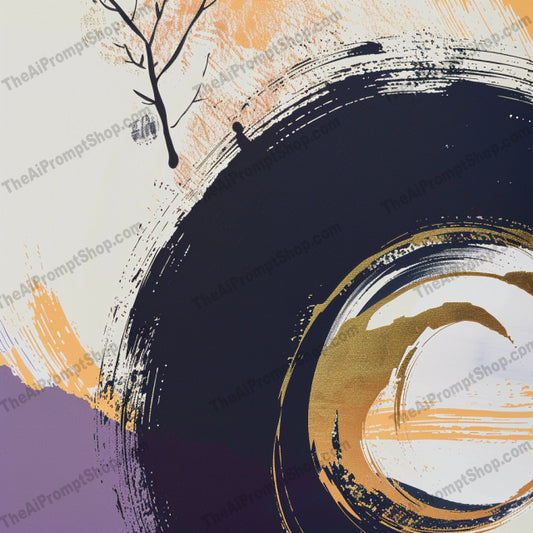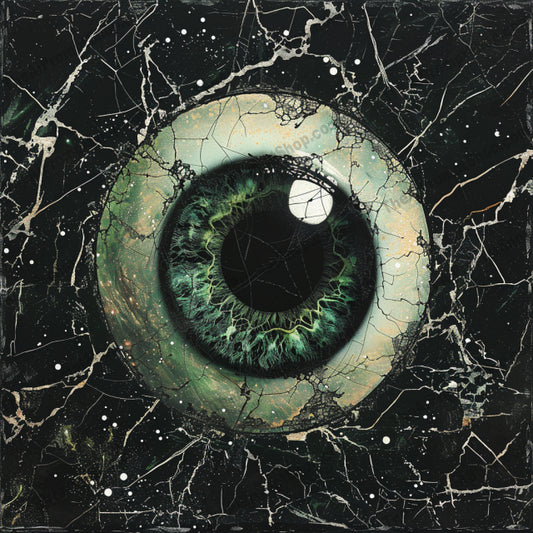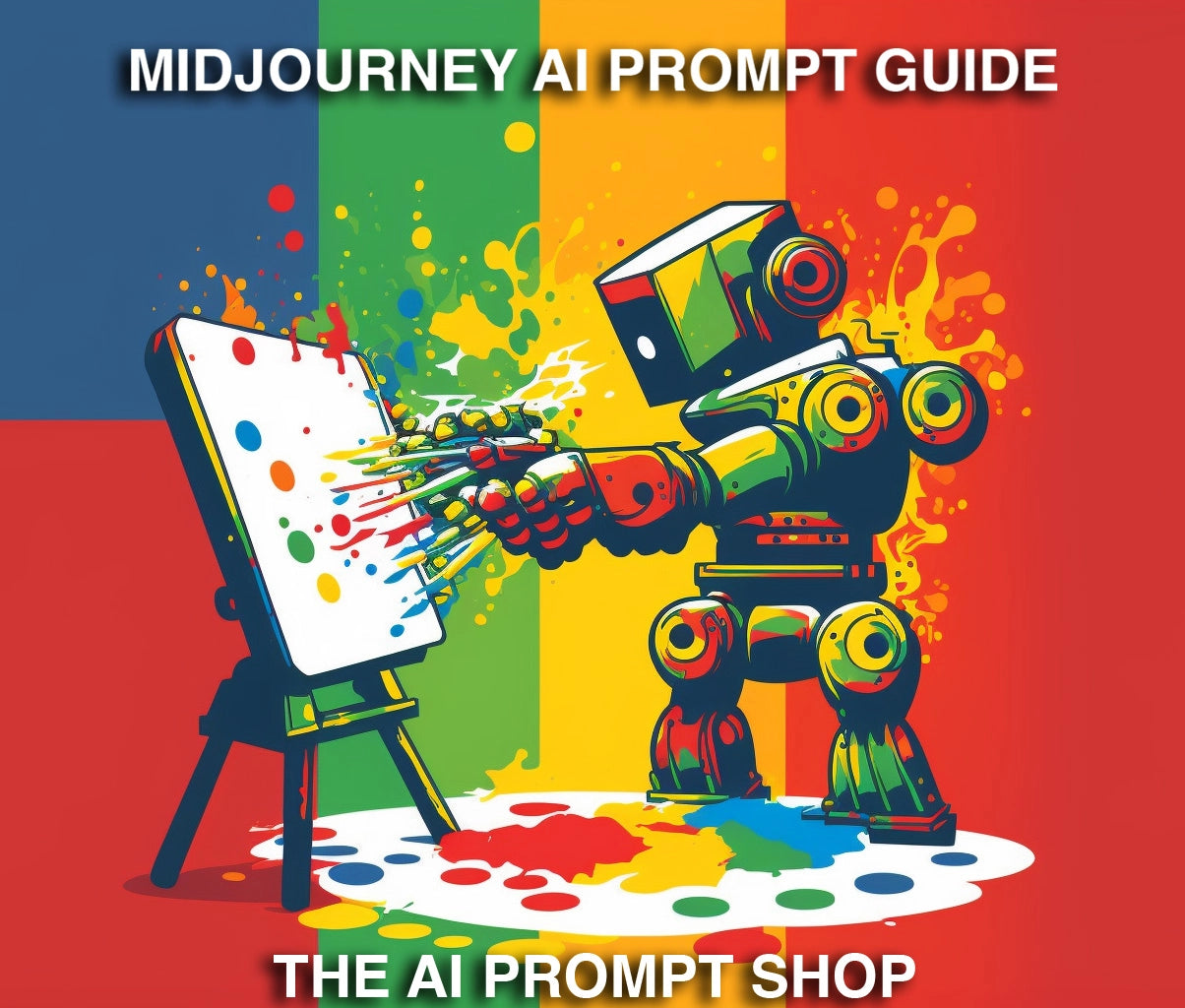-
30 Day Content Plan Creation
Regular price $3.99 CADRegular priceUnit price / per -
30-Day Social Media Plan
Regular price $3.99 CADRegular priceUnit price / per -
3D Kids' Activities AI MidJourney Image Prompt, 8412
Regular price $2.99 CADRegular priceUnit price / per -
3D Logo Collection AI MidJourney Image Prompt, 9550
Regular price $2.99 CADRegular priceUnit price / per -


900 ChatGPT Prompts for Credit Repair | 40 Different Topics | AI | Digital Download | Instant Access
Regular price $3.99 CADRegular priceUnit price / per -
A Culinary Journey in Color AI MidJourney Image Prompt, Food, 4259
Regular price $2.99 CADRegular priceUnit price / per -
Abandoned Mystical Settings AI MidJourney Image Prompt, 8888
Regular price $2.99 CADRegular priceUnit price / per -
Abandoned Places AI MidJourney Image Prompt, 9674
Regular price $2.99 CADRegular priceUnit price / per -
Abstract Animal Art AI MidJourney Image Prompt, 8680
Regular price $2.99 CADRegular priceUnit price / per -
Abstract Art with Colorful Crystals and Swirling Ribbons AI MidJourney Image Prompt, 9126
Regular price $2.99 CADRegular priceUnit price / per -
Abstract Artistic Illustration AI MidJourney Image Prompt, 9580
Regular price $2.99 CADRegular priceUnit price / per -
Abstract Boho Landscapes AI MidJourney Image Prompt, 8913
Regular price $2.99 CADRegular priceUnit price / per -
Abstract Botanical Art AI MidJourney Image Prompt, 9007
Regular price $2.99 CADRegular priceUnit price / per -
Abstract Brush Strokes Art AI MidJourney Image Prompt, 9504
Regular price $2.99 CADRegular priceUnit price / per -
Abstract Couple Artwork AI MidJourney Image Prompt, 8305
Regular price $2.99 CADRegular priceUnit price / per -
Abstract Cultural Portraits AI MidJourney Image Prompt, 9323
Regular price $2.99 CADRegular priceUnit price / per -
Abstract Essence AI MidJourney Image Prompt, Character Art, 4192
Regular price $2.99 CADRegular priceUnit price / per -
Abstract Eyes AI MidJourney Image Prompt, 8730
Regular price $2.99 CADRegular priceUnit price / per -
Abstract Floral Paper Art AI MidJourney Image Prompt, 9631
Regular price $2.99 CADRegular priceUnit price / per -
Abstract Florals and Nature AI MidJourney Image Prompt, 9581
Regular price $2.99 CADRegular priceUnit price / per -
Abstract Geometric Art AI MidJourney Image Prompt, 8747
Regular price $2.99 CADRegular priceUnit price / per -
Abstract Geometric Art AI MidJourney Image Prompt, 8903
Regular price $2.99 CADRegular priceUnit price / per -
Abstract Geometric Landscape AI MidJourney Image Prompt, 8916
Regular price $2.99 CADRegular priceUnit price / per -
Abstract Icon Art AI MidJourney Image Prompt, 9275
Regular price $2.99 CADRegular priceUnit price / per
The AI Prompt Shop
Midjourney AI Prompt Guide
Share
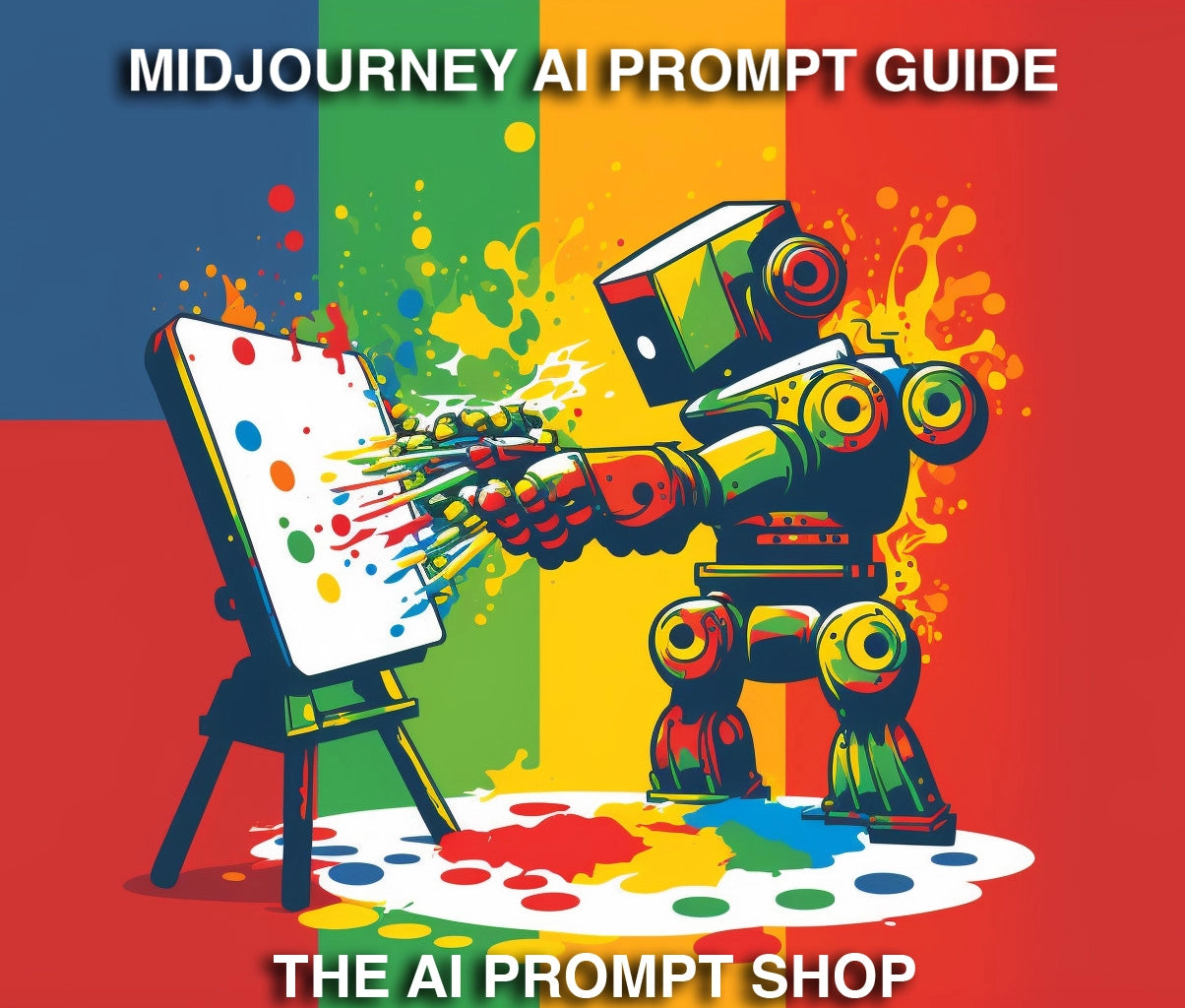
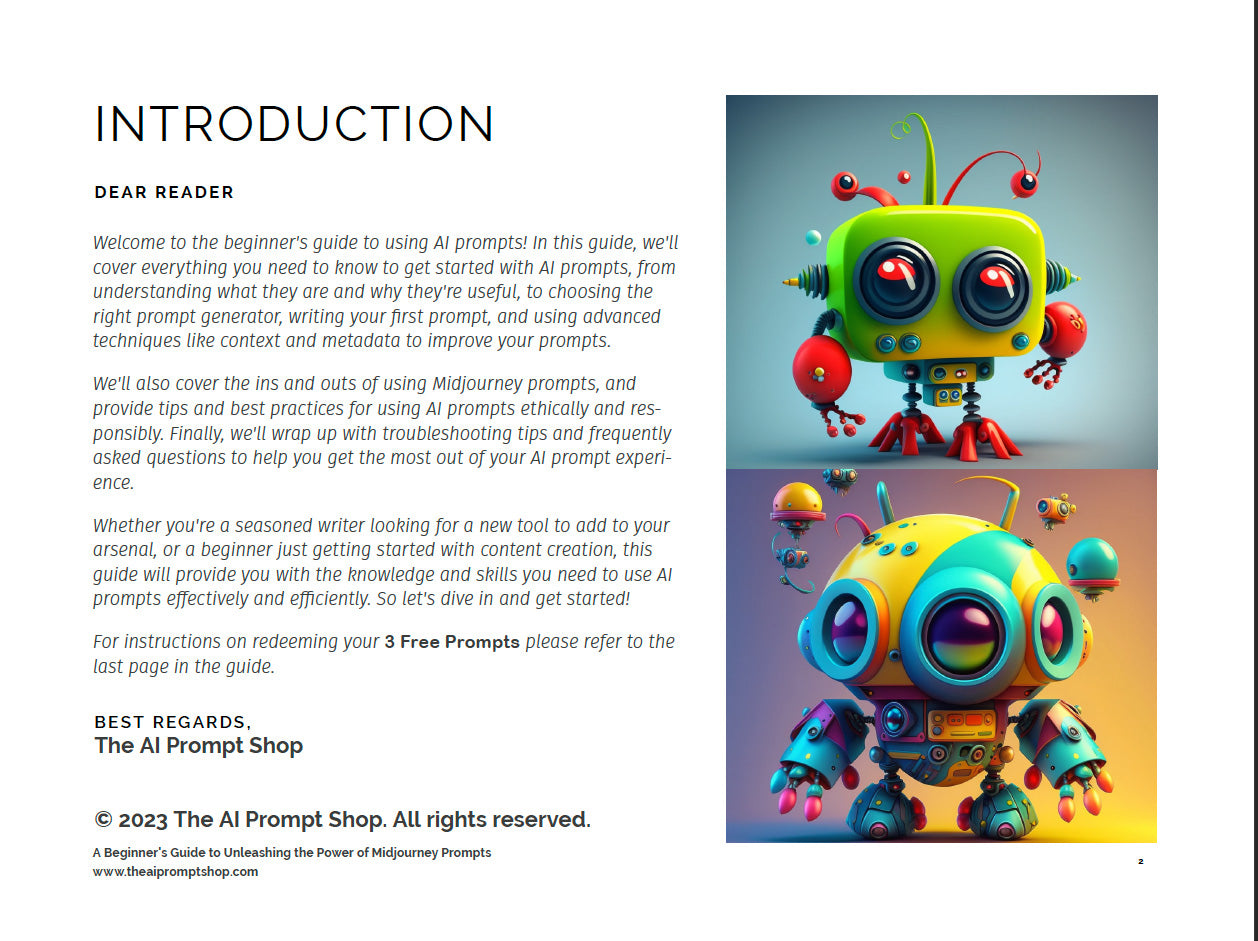
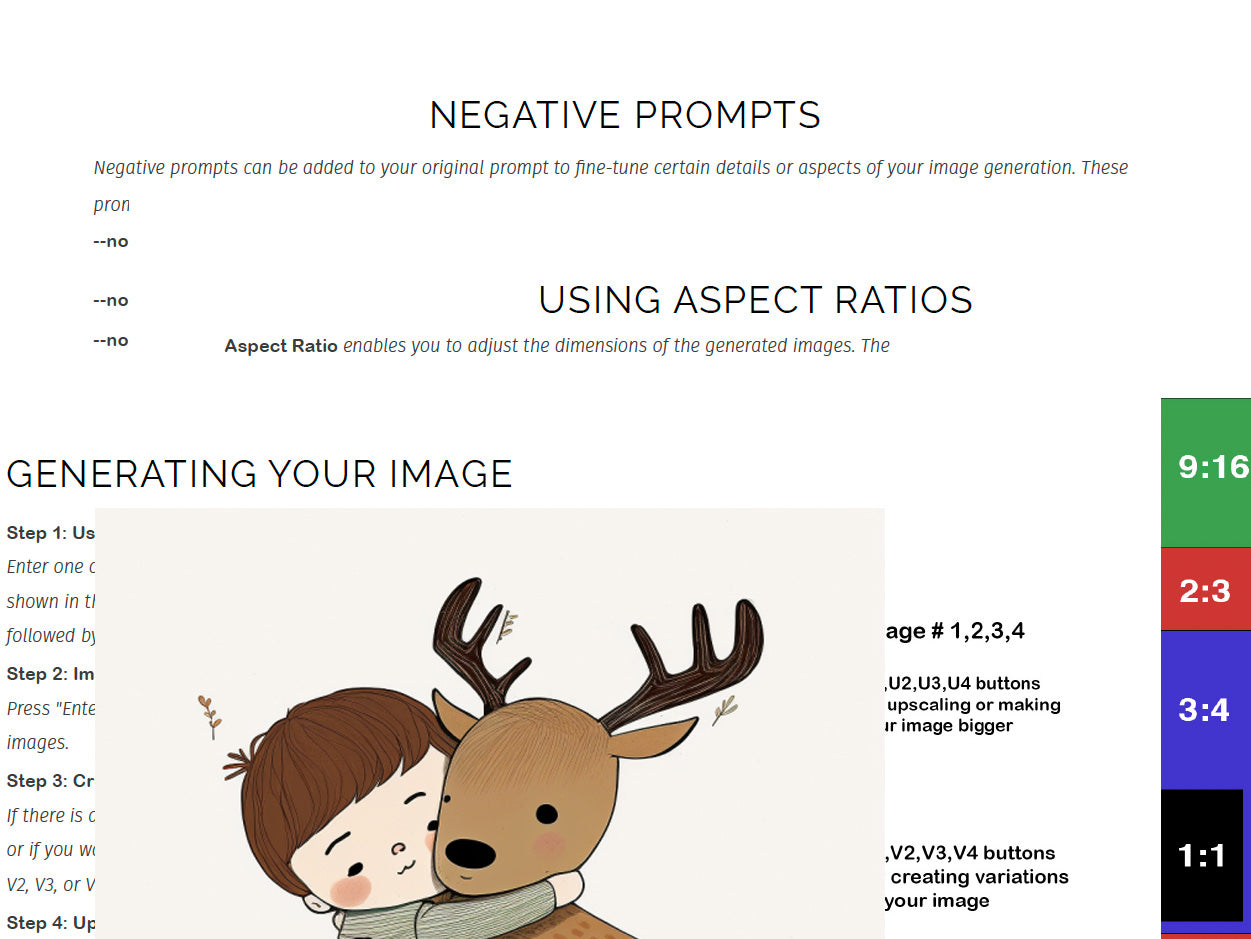
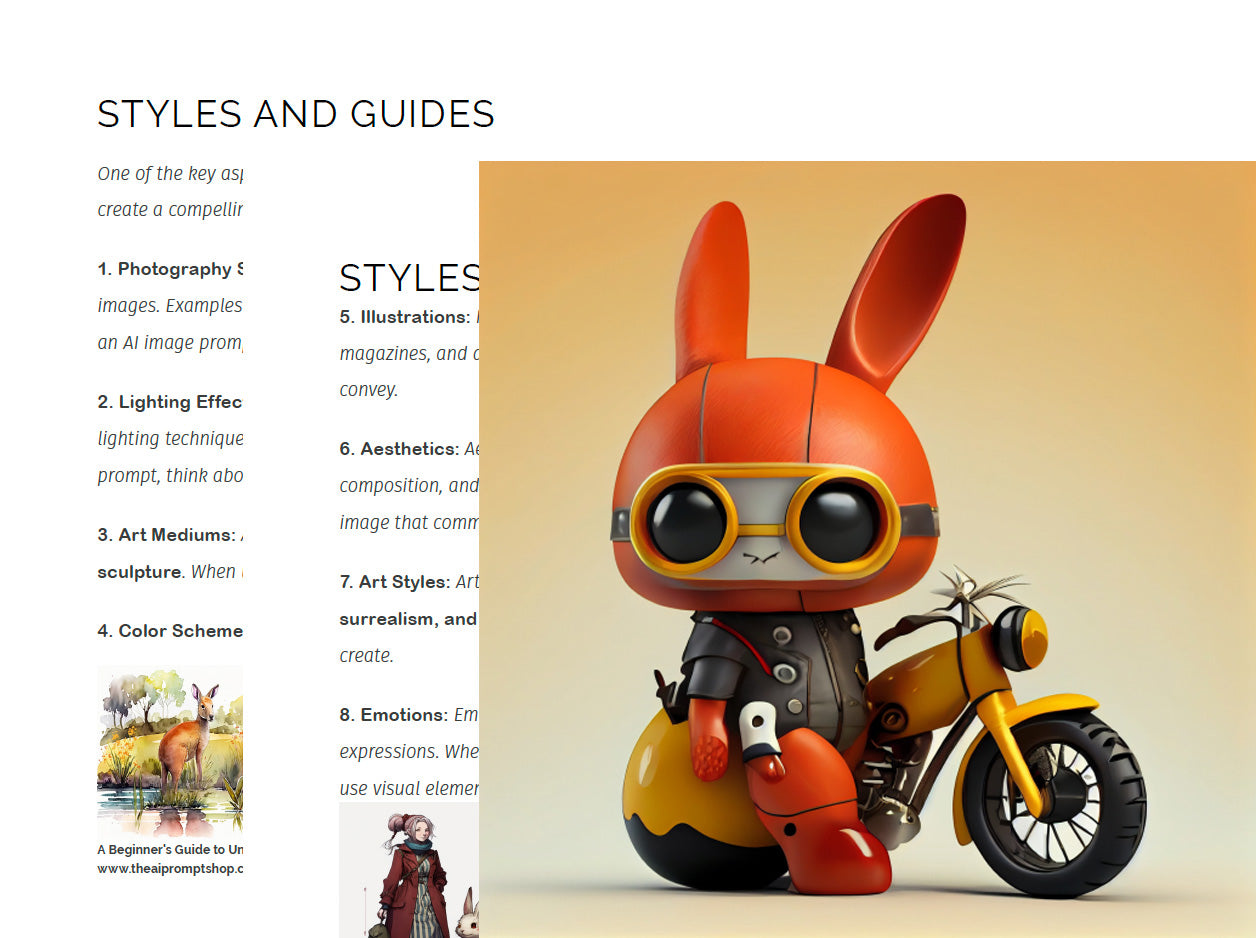
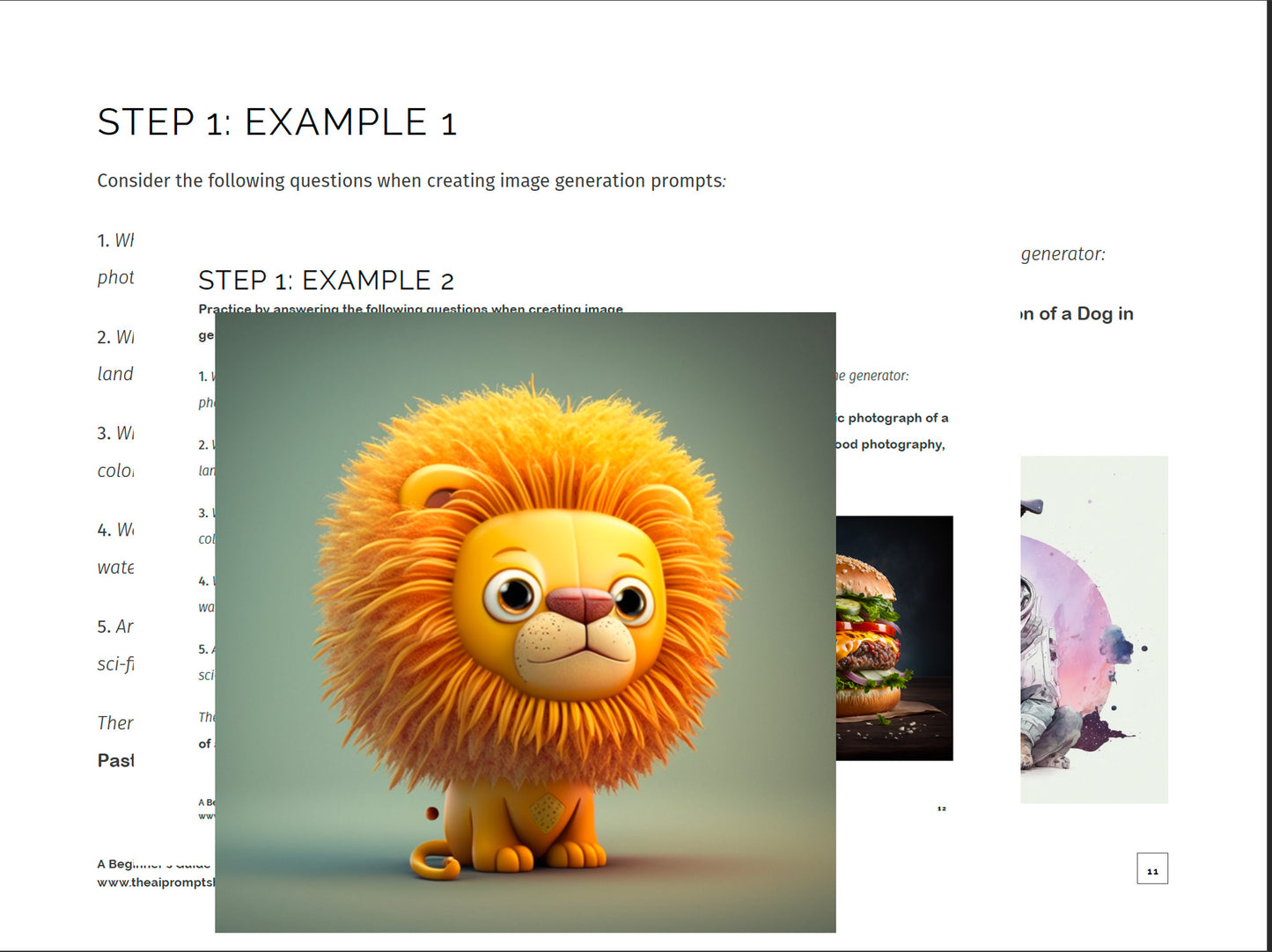
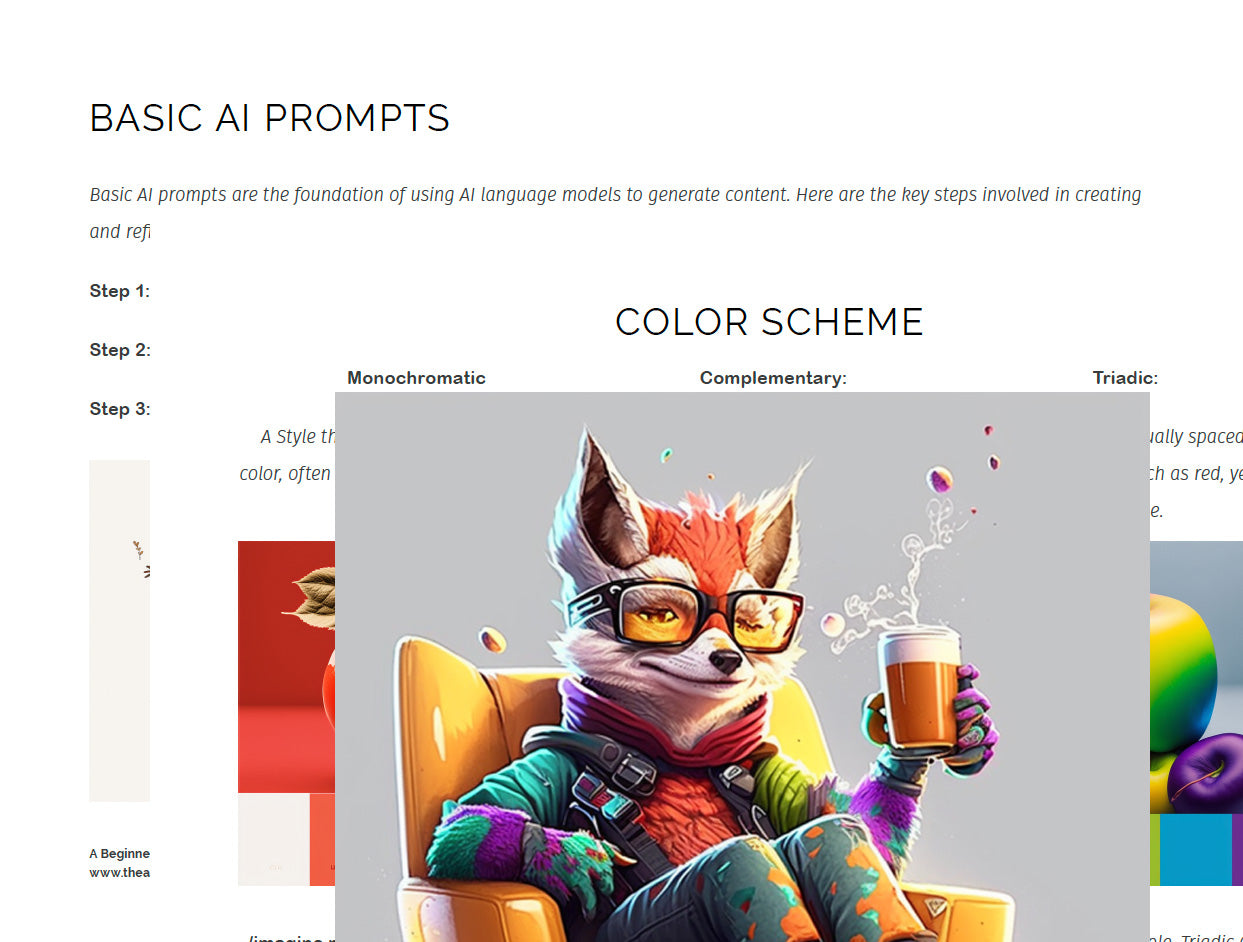
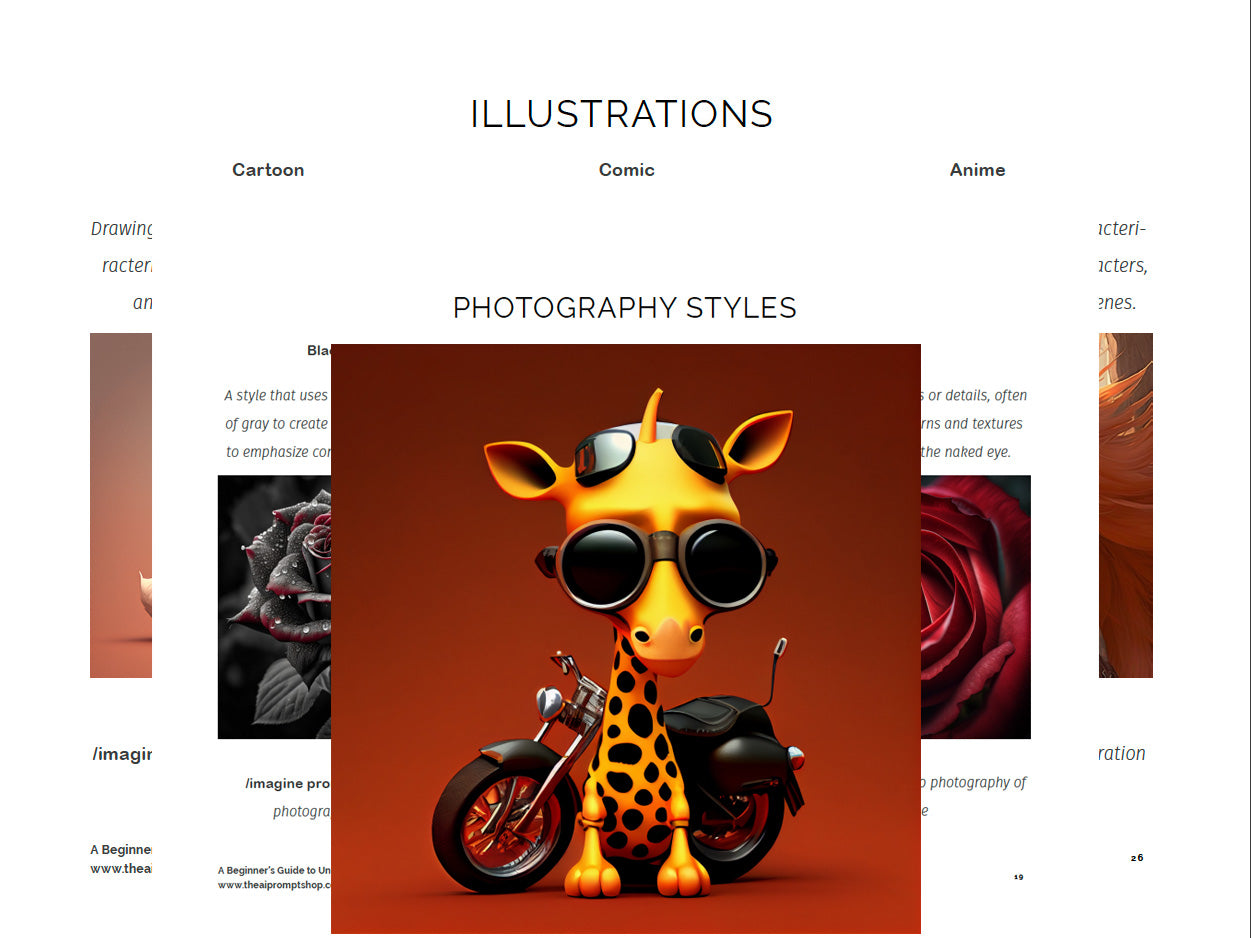
Blog posts
View all-

Using AI to Design NFTs: The Future of Digital ...
Explore how AI is transforming NFT design, from automated art generation to personalized experiences. Discover the future of digital collectibles and the creative potential that lies ahead!
Using AI to Design NFTs: The Future of Digital ...
Explore how AI is transforming NFT design, from automated art generation to personalized experiences. Discover the future of digital collectibles and the creative potential that lies ahead!
-

Using AI for Concept Art: How Game Developers A...
AI is revolutionizing concept art in game development, enabling faster iterations and enhanced creativity. Discover how this technology transforms visuals, making the creative process more collaborative and accessible.
Using AI for Concept Art: How Game Developers A...
AI is revolutionizing concept art in game development, enabling faster iterations and enhanced creativity. Discover how this technology transforms visuals, making the creative process more collaborative and accessible.
-

Unlocking the Potential of AI-Generated Landscapes
Dive into the captivating realm of AI-generated landscapes, where technology fuses art and nature. Discover its impact on creativity, applications in gaming, and the future of design!
Unlocking the Potential of AI-Generated Landscapes
Dive into the captivating realm of AI-generated landscapes, where technology fuses art and nature. Discover its impact on creativity, applications in gaming, and the future of design!
-

Understanding the Bold and Dramatic Visuals of ...
Explore the striking world of Expressionism, where bold colors and distorted forms convey deep emotions. This art movement invites us to connect with the human experience like never before.
Understanding the Bold and Dramatic Visuals of ...
Explore the striking world of Expressionism, where bold colors and distorted forms convey deep emotions. This art movement invites us to connect with the human experience like never before.
-
 CLICK HERE TO FOLLOW US ON INSTAGRAM
CLICK HERE TO FOLLOW US ON INSTAGRAMInstagram
-
 CLICK HERE TO FOLLOW US ON PINTEREST
CLICK HERE TO FOLLOW US ON PINTERESTPinterest