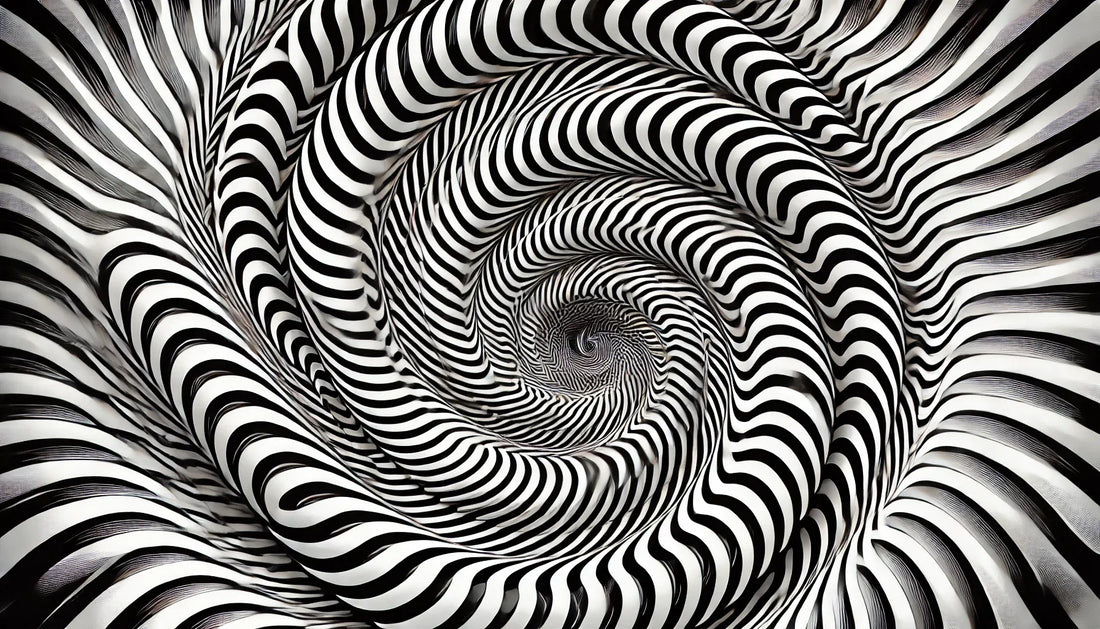
Generating Art Inspired by Op Art: Tips for Writing Prompts That Create Optical Illusions
Share
Op Art, short for "Optical Art," is a visual art style that emerged in the 1960s and is characterized by the use of geometric patterns, high contrast, and precise composition to create the illusion of movement or depth. This art form is known for engaging viewers on a sensory level, often producing effects like vibrating patterns, hidden shapes, or a sense of motion.
With advances in AI, creating Op Art has become more accessible and customizable. By crafting carefully considered prompts, you can use AI tools to generate stunning optical illusion art that stays true to the principles of Op Art while adding your unique flair.
The Foundations of Op Art
Before diving into prompt-writing techniques, it’s essential to understand the key elements of Op Art that make it so captivating:
-
Repetition of Patterns:
- Op Art relies on repeating shapes or lines, such as circles, squares, or waves, to create the illusion of motion or depth.
-
High Contrast:
- Black-and-white designs dominate traditional Op Art due to their striking effect on the eye. However, bold color combinations can also amplify illusions.
-
Precision and Symmetry:
- Clean lines, meticulous proportions, and mathematical precision are hallmarks of successful Op Art pieces.
-
Distortion and Perspective:
- Manipulating straight lines or introducing curves can create compelling depth and a sense of dimensionality.
-
Viewer Interaction:
- Op Art is dynamic and changes based on how viewers focus their attention or move their eyes.
Writing Prompts to Generate Op Art with AI
When generating optical illusion art, your AI prompt is your blueprint. Here’s how to ensure your prompts effectively guide the AI toward creating mesmerizing Op Art:
1. Be Specific About the Illusion Type
Different illusions evoke distinct reactions. Decide what kind of illusion you want to create:
- Motion Illusions: Use prompts like “create a high-contrast pattern with repeating wavy lines that appear to ripple or move.”
- Depth and Perspective: Try prompts like “design a black-and-white vortex with concentric circles that give the appearance of infinite depth.”
2. Emphasize Geometry and Precision
Op Art thrives on clean, mathematical patterns. Include instructions for shapes, symmetry, and alignment in your prompts.
- Example: “Generate an optical illusion featuring concentric squares with alternating black-and-white colors, creating a pulsating effect.”
3. Play With Color and Contrast
While black-and-white designs are classic, experimenting with color can produce stunning results. Include specific color palettes or gradients in your prompts.
- Example: “Design an Op Art-inspired image with a gradient of blue and yellow squares creating a three-dimensional checkerboard effect.”
4. Introduce Distortions
Distortion amplifies the illusion of motion or depth. Mention how you want patterns to warp or curve.
- Example: “Create a grid of straight lines that bend and curve inwards toward the center, forming the illusion of a swirling tunnel.”
5. Add Dynamic Details
Include terms like “vibrating,” “pulsating,” or “radiating” to ensure your design feels alive and engaging.
- Example: “Design a pulsating Op Art pattern with radiating circles that appear to expand and contract.”
Tips for Refining Your Op Art Prompts
Use Descriptive Adjectives
Adjectives help fine-tune the AI’s focus. Words like “sharp,” “precise,” “fluid,” or “mesmerizing” can elevate your prompt’s specificity.
- Example: “Create a sharp, black-and-white zigzag pattern that appears to vibrate across the canvas.”
Include Artistic Movements or References
AI tools often understand references to established art movements or styles. Use terms like “Op Art,” “Bridget Riley-inspired,” or “Victor Vasarely-style” to guide the AI.
- Example: “Generate a Bridget Riley-inspired design with high-contrast wave patterns creating a sense of undulating motion.”
Specify the Medium and Scale
Mentioning medium or scale ensures the output aligns with your vision, whether it’s digital art, a wall mural, or a print.
- Example: “Create a digital Op Art piece with intricate geometric distortions, perfect for a high-resolution poster.”
Tools and Platforms for Creating AI-Generated Op Art
Here are some AI tools that excel at creating optical illusions based on carefully crafted prompts:
-
DALL·E
- Ideal for producing visually stunning optical illusions with minimal input.
- Example Prompt: “Generate an optical illusion of overlapping wavy grids in black and white, inspired by 1960s Op Art.”
-
MidJourney
- Excels at intricate, surreal designs that incorporate depth and color.
- Example Prompt: “Design a complex Op Art illusion of a twisting staircase in black, white, and red.”
-
Deep Dream Generator
- Adds a surreal, dream-like quality to Op Art designs.
- Example Prompt: “Create a hypnotic Op Art-inspired design with flowing, organic patterns in high contrast.”
-
Runway ML
- Offers advanced customization for creating motion-based optical effects.
- Example Prompt: “Design an animation of shifting geometric patterns that simulate a kaleidoscope effect.”
Examples of Prompts to Spark Your Creativity
- “Design a hypnotic spiral pattern with alternating blue and orange hues, creating the illusion of depth and motion.”
- “Generate an Op Art-inspired maze using interlocking squares that twist into a three-dimensional cube.”
- “Create a mesmerizing black-and-white checkerboard with distorted tiles, evoking a rippling effect.”
Practical Applications for AI-Generated Op Art
- Digital Marketing: Create eye-catching graphics that stop the scroll.
- Interior Design: Use patterns for wallpaper, rugs, or murals to add a bold statement.
- Fashion and Textiles: Translate optical illusions into unique fabric patterns.
- Album Covers or Posters: Design striking visuals that resonate with music or artistic themes.
Conclusion
Creating Op Art-inspired optical illusions with AI is both an art and a science. By understanding the principles of Op Art and using precise, descriptive prompts, you can craft visually stunning designs that challenge perception and spark curiosity. Whether you’re a designer, artist, or enthusiast, experimenting with AI tools offers limitless possibilities to redefine the boundaries of creative expression.


